Inserisci fino a 20 collegamenti (ogni link deve essere su una riga separata)


In the world of digital marketing and search engine optimization (SEO), being aware of how search engines view your website can make all the difference. One useful tool that can help you in this journey is the Google Cache Checker. This handy tool offers a glimpse into how Google sees and stores your web pages, providing insights that can be crucial for your SEO strategy. In this article, we will explore what a Google Cache Checker is and why you need it, and also provide some actionable tips on how to use it to boost your SEO.
What is Google Cache Checker and Why You Need It
A Google Cache Checker is a tool that allows you to see the cached version of your web pages as stored by Google. Essentially, every time Googlebot crawls your website, it creates a snapshot of the page at that particular moment. This snapshot is what is referred to as a "cache." The Google Cache Checker lets you access this version to understand how Google sees your site when it last crawled it. This can be particularly useful for diagnosing issues, verifying updates, or understanding how Google indexes your content.
Why do you need it? Simply put, the Google Cache Checker can serve as a diagnostic tool to inform you about the health and status of your website in Google's view. If you notice that the cached version of your page is outdated, it could indicate that Google's bots are having trouble crawling your site. This could affect your rankings and visibility. Additionally, if you've made recent changes to your site but don't see them in the cached version, it might mean that Google hasn't indexed these changes yet. By regularly checking the cached version, you can ensure that your website is being indexed properly, aiding in maintaining or boosting your SEO performance.
How to Use Google Cache Checker to Boost Your SEO
Using a Google Cache Checker is straightforward but can offer significant SEO benefits. First, simply enter the URL of the webpage you want to check into the Google Cache Checker tool. You'll be shown the most recent cached version of your webpage. Take note of the date and time of the cache; this can tell you how frequently Google is crawling your site. Frequent updates in the cache might indicate that Google sees your site as a reliable source of fresh content, which is a positive signal for your SEO.
To leverage the Google Cache Checker for SEO, start by comparing the cached version with the live version of your site. Look for discrepancies in the content, links, and meta tags. If the cached version is missing recent updates, consider submitting your site for re-indexing via Google Search Console. Additionally, a review of the cached version can help you spot any crawl errors or issues, such as broken links or missing images, that you might not have noticed otherwise. By fixing these issues, you can enhance your site's user experience and search engine ranking, effectively boosting your SEO.
In conclusion, the Google Cache Checker is a simple but invaluable tool for any webmaster or digital marketer looking to improve their site's SEO performance. By offering a window into how Google indexes and perceives your web pages, it provides critical insights that can help you make informed decisions about your website's content and structure. Regularly using this tool can ensure that you stay ahead of any potential issues, keeping your site in prime condition for both users and search engines.
So, if you haven't already, give the Google Cache Checker a try. It's an easy way to get a snapshot of your site's health from Google's perspective, and you might be surprised at how much you can learn and improve. Whether you're a seasoned SEO expert or just getting started, this tool can be an essential part of your digital marketing toolkit.